如何计算Excel中两个日期之间的天数,工作日和周末?
您是否曾经需要计算过Excel中两个日期之间的天数? 有时,您可能只想计算两个日期之间的工作日,有时,您只需要计算两个日期之间的周末天。 在特定条件下,您如何计算两个日期之间的天数?
- 用公式计算或计算两个日期之间的天数
- 用公式计算或计算两个日期之间的工作日数
- 使用公式计算或计算两个日期之间的周末天数
- 有用的功能可计算或计算两个日期之间的工作日,周末数
- 计算或计算两个日期之间的天数,周数,月数或年数
用公式计算或计算两个日期之间的天数
要计算两个给定日期之间有多少天,请应用以下任一公式:
= B2-A2
然后按 输入 键,您将获得两个日期之间的天数。 看截图:

备注:在以上公式中, A2 指示开始日期,以及 B2 指示结束日期。 您可以根据需要替换它们。
用公式计算或计算两个日期之间的工作日数
但是有时候,您只想找出工作日的数量(从星期一到星期五),上面的公式对您不起作用。 在这种情况下,以下两个功能可以帮助您解决此问题。
1.使用NETWORKDAYS函数计算工作日数
在空白单元格中,请输入以下公式:
然后键入 输入 键,您将计算两个日期之间的工作日数(不包括星期日和星期六)。 看截图:
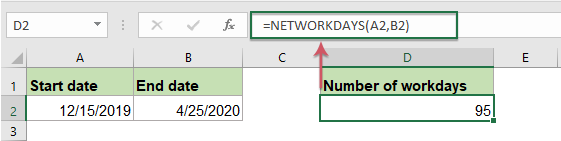
备注:在以上公式中, A2 指示开始日期,以及 B2 指示结束日期。
2.使用NETWORKDAYS函数计算工作日数,但不包括假期
有时,两个日期之间可能会有一些假期,如果要计算这两个日期之间的工作日,则应排除周六,周日和节假日。 这个 NETWORKDAYS 功能也可以帮助您。
的语法 NETWORKDAYS 功能是: = NETWORKDAYS(开始日期,结束日期,假日)
在要从日期中减去的单元格中输入假期日期,然后在要获取结果的空白单元格中输入以下公式:
然后按 输入 键,计算出不包括周日,周六和节假日的工作日数。 看截图:

备注:在以上公式中, A2 表示开始日期, B2 代表结束日期, C2:C6 是假期的清单。
3.使用SUM和INT函数计算工作日数
除了NETWORKDAYS函数外,还有另一个公式可以帮助您获取两个日期之间的工作日数。
在空白单元格中,输入或复制以下公式:
然后点击 输入 键,将计算所有工作日。 看截图:

笔记:
1.有时,您每周有6个工作日(从周一到周六),因此您需要计算工作日的数量,包括周六,但不包括周日。 在这种情况下,您可以应用以下公式:

2.在上述公式中, A2 代表开始日期, B2 指示结束日期。
使用公式计算或计算两个日期之间的周末天数
这里也有一些公式,可以只计算给定期间内周末(周六和周日)的天数。 请输入或复制以下两个公式之一:
=SUM(INT((WEEKDAY(A2-{1,7})+B2-A2)/7))
然后按 输入 键,现在您将获得两个日期之间的多少个周末。 看截图:

备注:在以上公式中, A2 表示开始日期, B2 代表结束日期。
有用的功能可计算或计算两个日期之间的工作日,周末数
要计算两个给定日期之间的工作日或周末的数量, Kutools for Excel“ 公式助手 该实用程序包含一些常用公式,您可以应用它们来计算年龄,单词出现等。
请注意:申请这个 公式助手,首先,您应该下载 Kutools for Excel,然后快速轻松地应用该功能。
安装后 Kutools for Excel,请这样做:
1。 单击要在其中查找结果的单元格,然后单击 库工具 > 公式助手 > 公式助手,请参见屏幕截图:
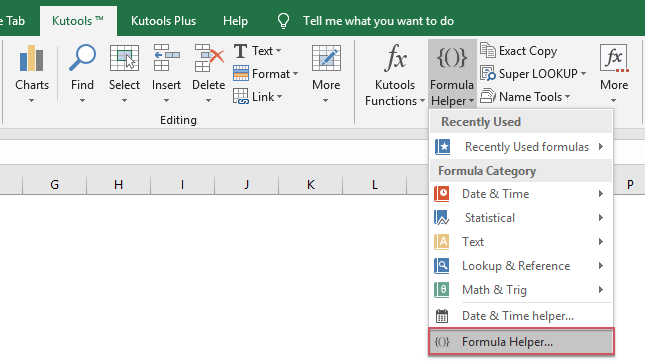
2。 在 公式助手 对话框中,进行以下操作:
- 选择 统计 选项从 公式 Type 落下;
- 在 选择一个公式 列表框,选择 两个日期之间的非工作天数 or 两个日期之间的工作天数 您想使用;
- 然后,在“参数输入”部分中,分别选择包含开始日期和结束日期的单元格。
- 最后点击 Ok 按钮以得到如下所示的结果:

计算或计算两个日期之间的天数,周数,月数或年数
Kutools for Excel's 日期和时间助手 功能,您可以根据需要快速获得两个日期之间的各种差异结果,而无需记住任何公式,例如周+天,月+周等。 点击下载Kutools for Excel!

Kutools for Excel:具有300多个方便的Excel加载项,可以在30天内免费试用,没有任何限制。 立即下载并免费试用!
更多有关日期和时间的文章:
- 计算两个日期之间的天数,周数,月数或年数
- 您是否考虑过在Excel中两个给定日期之间计算多少天,几周,几月或几年? 本教程可以帮助您尽快完成以下操作。
- 在Excel中基于给定日期计算未来日期
- 如果需要在给定日期上增加天数来计算将来的日期,那么如何在Excel中处理呢?
- 在Excel中计算午夜后的时间之间的小时数
- 假设您有一个时间表来记录您的工作时间,则A列中的时间是今天的开始时间,B列中的时间是第二天的结束时间。 通常,如果您直接减去“ = B2-A2”来计算两次之间的时间差,则不会显示正确的结果,如左图所示。 如何在Excel中正确计算午夜后两次之间的小时数?
- 在Excel中计算从出生日期起的退休日期
- 假设一名雇员将在60岁退休,您如何从Excel的出生日期算起退休日期?
最佳办公生产力工具
| 🤖 | Kutools 人工智能助手:基于以下内容彻底改变数据分析: 智能执行 | 生成代码 | 创建自定义公式 | 分析数据并生成图表 | 调用 Kutools 函数... |
| 热门特色: 查找、突出显示或识别重复项 | 删除空白行 | 合并列或单元格而不丢失数据 | 不使用公式进行四舍五入 ... | |
| 超级查询: 多条件VLookup | 多值VLookup | 跨多个工作表的 VLookup | 模糊查询 .... | |
| 高级下拉列表: 快速创建下拉列表 | 依赖下拉列表 | 多选下拉列表 .... | |
| 列管理器: 添加特定数量的列 | 移动列 | 切换隐藏列的可见性状态 | 比较范围和列 ... | |
| 特色功能: 网格焦点 | 设计图 | 大方程式酒吧 | 工作簿和工作表管理器 | 资源库 (自动文本) | 日期选择器 | 合并工作表 | 加密/解密单元格 | 按列表发送电子邮件 | 超级筛选 | 特殊过滤器 (过滤粗体/斜体/删除线...)... | |
| 前 15 个工具集: 12 文本 工具 (添加文本, 删除字符,...) | 50+ 图表 类型 (甘特图,...) | 40+ 实用 公式 (根据生日计算年龄,...) | 19 插入 工具 (插入二维码, 从路径插入图片,...) | 12 转化 工具 (小写金额转大写, 货币兑换,...) | 7 合并与拆分 工具 (高级组合行, 分裂细胞,...) | ... 和更多 |
使用 Kutools for Excel 增强您的 Excel 技能,体验前所未有的效率。 Kutools for Excel 提供了 300 多种高级功能来提高生产力并节省时间。 单击此处获取您最需要的功能...

Office Tab 为 Office 带来选项卡式界面,让您的工作更加轻松
- 在Word,Excel,PowerPoint中启用选项卡式编辑和阅读,发布者,Access,Visio和Project。
- 在同一窗口的新选项卡中而不是在新窗口中打开并创建多个文档。
- 每天将您的工作效率提高50%,并减少数百次鼠标单击!
