轻松创建邮件列表并在Excel中发送电子邮件
Kutools for Excel
提升 Excel 300+
强大的功能
您是否曾经尝试过将电子邮件发送到具有相同邮件正文但个性化标题不同的电子邮件地址列表? 实际上,可以通过Word中的邮件合并功能来解决此问题,但是该过程太复杂且麻烦。 但是,随着 Kutools for Excel是, 创建邮件列表 和 发电子邮件 功能可以快速轻松地创建邮件列表并在Excel中发送电子邮件。
 在Excel中创建邮件列表
在Excel中创建邮件列表
仅需三个步骤,您就可以使用以下命令快速创建完整的邮件列表 创建邮件列表,这比在Word中创建邮件列表要容易得多。
1.启用Excel,然后单击 Kutools 加 > 创建邮件列表。 看截图:

2.在弹出 创建邮件列表 对话框,请执行以下操作。
1)检查您需要的字段 邮件列表列 部分。
2)指定附加文件的数量。
3)选择要放置邮件列表的位置,然后选中 新工作表 如果您选中将邮件列表放在新的工作表中 现有工作表 选项,您可以单击  选择要放置的单元格。
选择要放置的单元格。

3。 点击 创建,则邮件列表表已创建。 看截图:

4.然后,您只需要在“邮件列表”表中添加收件人的信息,相关主题和附件的保存路径,如下图所示。

 从Excel发送电子邮件
从Excel发送电子邮件
创建邮件列表表格并输入信息后,您可以通过以下方式向多个收件人发送个性化电子邮件 发电子邮件 的特点 Kutools for Excel 在Excel中。
1.选择邮件列表表,然后单击 Kutools 加 > 发电子邮件。 看截图:

2.然后在 发电子邮件 对话框中,如下指定设置:
1)从每个下拉列表中指定收件人,附件和主题。
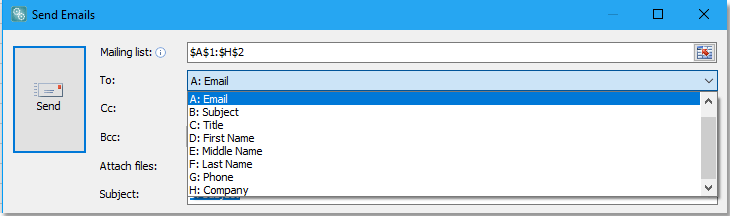
2)从下拉列表中选择要在消息正文中插入的字段,然后 插入占位符, 并点击 插入占位符 成功插入。

3)根据需要在大文本框中输入并格式化消息正文。

3.指定电子邮件发送模式。 默认, 通过Outlook发送电子邮件 被选中。 如果要指定其他电子邮件发送模式,请取消选中 通过Outlook发送电子邮件和点击 发送服务器设置 选项,然后单击 全新 按钮在 传出服务器(SMTP)设置 对话框,然后在弹出对话框中指定传出服务器设置。 那你可以检查 将发送的电子邮件保存到 复选框,以在每次发送后将电子邮件项目保存在文件夹中。 您还可以根据邮件列表指定发送电子邮件的时间间隔。 请点击 OK,会弹出一个对话框,供您输入新方案的名称和注释。 请点击 OK 完成它。 看截图:


4。 点击 提交。 弹出对话框,提醒您已成功发送了多少电子邮件,请单击 OK 关闭它。 看截图:

现在,将通过指定的电子邮件发送模式发送电子邮件。

请注意:
1.您可以通过以下方式将当前邮件正文另存为HTML文件: 保存到文件,并通过以下方式从某个HTML文件导入邮件正文 从文件加载.


2.您可以使用Outlook的签名设置或通过单击其他电子邮件地址来发送电子邮件。 附加选项 按钮。
3.默认情况下, 通过Outlook发送电子邮件 选中为电子邮件发送模式,这意味着电子邮件将通过Outlook的默认帐户发送。 如果要在应用此功能之前从另一个特定的电子邮件帐户发送电子邮件,则可以单击锚点  in 邮件 组上 Kutools 加 标签打开 外寄伺服器(SMTP)设定 对话框以设置要用于发送电子邮件或编辑现有帐户的新帐户,也可以单击 普通邮箱的传出服务器设置 了解如何在新站点中设置邮箱。 看截图:
in 邮件 组上 Kutools 加 标签打开 外寄伺服器(SMTP)设定 对话框以设置要用于发送电子邮件或编辑现有帐户的新帐户,也可以单击 普通邮箱的传出服务器设置 了解如何在新站点中设置邮箱。 看截图:

Tips::默认情况下, 通过Outlook发送电子邮件复选框 检查, 使用Outlook的签名设置 复选框已选中,您可以根据需要取消选中它。
 配置电子邮件服务器设置
配置电子邮件服务器设置
要使用Office365服务器发送电子邮件:
SMTP端口: 25
SSL通讯协定: ON
SMTP用户名: (您的Office365用户名)
SMTP密码: (您的Office365密码)
要使用Gmail服务发送电子邮件,请执行以下操作:
SMTP端口: 465
SSL通讯协定: ON
SMTP用户名: (您的Gmail用户名)
SMTP密码: (您的Gmail密码)
如果您收到来自Google的错误消息,则可能还需要在Google帐户中启用“安全性较低的应用程序”。
1.以邮件域管理员身份打开“不太安全的应用”设置
2.Click 安保行业 > 基本设置.
3.下 安全性较低的应用, 选择 进入设置以获取不太安全的应用.
4.在子窗口中,选择 强制所有用户访问不太安全的应用程序 单选按钮。
(您也可以使用 允许用户管理对不太安全的应用程序的访问,但不要忘记打开 安全性较差的应用 然后在用户设置中选择!)
5.Click 保存 按钮。
2.以邮箱用户身份打开“安全性较低的应用程序”设置
2.在左侧导航面板上,单击 安保行业.
3.在页面底部的“不太安全的应用访问”面板中,单击 打开 访问。
如果您没有看到此设置,则您的管理员可能已关闭了安全性较低的应用程序帐户访问权限(检查上面的说明).
4.Click 保存 按钮。
演示
以下工具可以极大地节省您的时间和金钱,哪一种适合您?
Office Tab: 在办公室中使用方便的选项卡,作为Chrome,Firefox和New Internet Explorer的方式。
Kutools for Excel: 超过300种Excel高级功能 2021、2019、2016、2013、2010、2007 和 Office 365。
Kutools for Excel
上述功能只是 Kutools for Excel 300 个强大功能之一。
专为 Excel(Office) 2021、2019、2016、2013、2010、2007 和 Office 365 设计。免费下载和使用 30 天。
