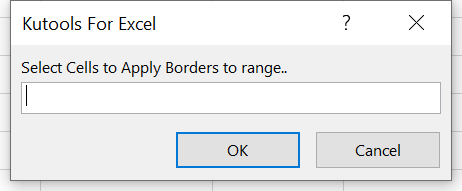嗨 MariannevanLubek,
抱歉,添麻烦了。 在这里,我们为案例编写了另一个宏。 你能试试吗?
Sub CopyBorders()
Dim xRg, yRg As Range
On Error Resume Next
Set xRg = Application.InputBox("Select Range with Borders to Copy...", "Kutools For Excel", , , , , , 8)
Set yRg = Application.InputBox("Select Cells to Apply Borders to range..", "Kutools For Excel", , , , , , 8)
With yRg.Borders(xlEdgeLeft)
.LineStyle = xRg.Borders(xlEdgeLeft).LineStyle
.ColorIndex = xRg.Borders(xlEdgeLeft).ColorIndex
.TintAndShade = xRg.Borders(xlEdgeLeft).TintAndShade
.Weight = xRg.Borders(xlEdgeLeft).Weight
End With
With yRg.Borders(xlEdgeTop)
.LineStyle = xRg.Borders(xlEdgeTop).LineStyle
.ColorIndex = xRg.Borders(xlEdgeTop).ColorIndex
.TintAndShade = xRg.Borders(xlEdgeTop).TintAndShade
.Weight = xRg.Borders(xlEdgeTop).Weight
End With
With yRg.Borders(xlEdgeBottom)
.LineStyle = xRg.Borders(xlEdgeBottom).LineStyle
.ColorIndex = xRg.Borders(xlEdgeBottom).ColorIndex
.TintAndShade = xRg.Borders(xlEdgeBottom).TintAndShade
.Weight = xRg.Borders(xlEdgeBottom).Weight
End With
With yRg.Borders(xlEdgeRight)
.LineStyle = xRg.Borders(xlEdgeRight).LineStyle
.ColorIndex = xRg.Borders(xlEdgeRight).ColorIndex
.TintAndShade = xRg.Borders(xlEdgeRight).TintAndShade
.Weight = xRg.Borders(xlEdgeRight).Weight
End With
With yRg.Borders(xlInsideHorizontal)
.LineStyle = xRg.Borders(xlInsideHorizontal).LineStyle
.ColorIndex = xRg.Borders(xlInsideHorizontal).ColorIndex
.TintAndShade = xRg.Borders(xlInsideHorizontal).TintAndShade
.Weight = xRg.Borders(xlInsideHorizontal).Weight
End With
With yRg.Borders(xlInsideVertical)
.LineStyle = xRg.Borders(xlInsideVertical).LineStyle
.ColorIndex = xRg.Borders(xlInsideVertical).ColorIndex
.TintAndShade = xRg.Borders(xlInsideVertical).TintAndShade
.Weight = xRg.Borders(xlInsideVertical).Weight
End With
End Sub
如果您有任何其他问题,请随时告诉我。
阿曼达