如何将生日从Excel导入到Outlook日历?
如果您的工作表中有很长的生日信息列表,现在,您想将这些生日作为事件导入到Outlook日历中。您如何通过一些快速方法来处理此任务呢?
使用VBA代码将生日从Excel导入到Outlook日历
通常,没有直接的方法可以将生日导入到Outlook日历中,这里,我将创建一个VBA代码来解决这个问题,请按照以下步骤操作:
1. 打开包含要导入到Outlook的生日的工作表,然后按住 ALT + F11 键打开 Microsoft Visual Basic for Applications 窗口。
2. 单击 插入 > 模块,并将以下代码粘贴到模块窗口中。
VBA代码:将生日导入到Outlook日历
Sub ImportBirthdaysToCalendar()
'Updateby ExtendOffice
Dim xWs As Excel.Worksheet
Dim xRng As Range
Dim xOlApp As Outlook.Application
Dim xCalendarFld As Outlook.Folder
Dim xAppointmentItem As Outlook.AppointmentItem
Dim xRecurrencePattern As Outlook.RecurrencePattern
Dim xRow As Integer
On Error Resume Next
Set xWs = ThisWorkbook.ActiveSheet
Set xRng = Application.InputBox("Please select the data range (only two columns):", "Kutools for Excel", , , , , , 8)
If xRng Is Nothing Then Exit Sub
If xRng.Columns.Count <> 2 Then
MsgBox "You can only select two columns", vbOKOnly + vbCritical, "Kutools for Excel"
Exit Sub
End If
Set xOlApp = CreateObject("Outlook.Application")
Set xCalendarFld = xOlApp.Session.GetDefaultFolder(olFolderCalendar)
For xRow = 1 To xRng.Rows.Count
Set xAppointmentItem = xCalendarFld.Items.Add("IPM.Appointment")
With xAppointmentItem
.Subject = xRng.Cells(xRow, 1) & Chr(39) & "s Birthday"
.AllDayEvent = True
.Start = xRng.Cells(xRow, 2)
Set xRecurrencePattern = .GetRecurrencePattern
xRecurrencePattern.RecurrenceType = olRecursYearly
.Save
End With
Next
Set xWs = Nothing
Set xCalendarFld = Nothing
Set xOlApp = Nothing
End Sub
3. 仍在 Microsoft Visual Basic for Applications 窗口中,单击 工具 > 引用。在弹出的“引用 – VBAProject”对话框中,从 可用引用列表框中勾选 Microsoft Outlook 16.0 Object Library 选项,见截图:

4. 然后单击 确定 关闭此对话框。现在,按 F5 键运行此代码,会弹出一个提示框,请选择姓名和生日列,见截图:
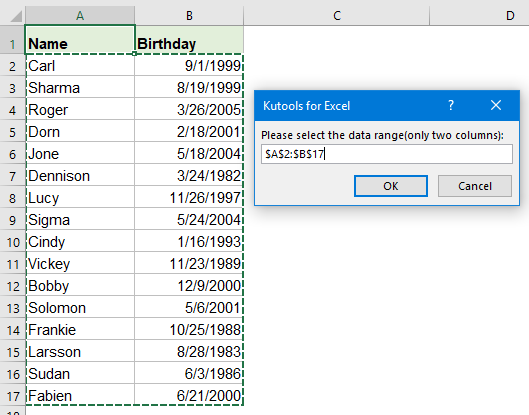
5. 然后,单击 确定 按钮,生日将立即被导入到Outlook日历中,您可以启动Outlook查看结果,见截图:
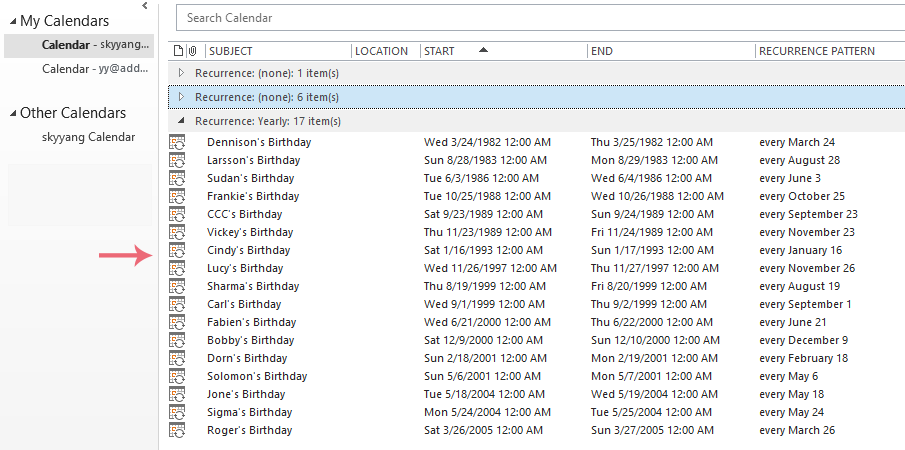
Outlook中的AI邮件助手:更智能的回复,更清晰的沟通(一键搞定!) 免费
使用Kutools for Outlook的AI邮件助手简化您的日常Outlook任务。这一强大工具会从您过去的邮件中学习,提供智能化且精准的回复建议,优化您的邮件内容,并帮助您轻松起草和润色邮件。

该功能支持:
- 智能回复:根据您以往的对话生成量身定制、精准且即用的回复。
- 增强内容:自动优化您的邮件文本,使其更加清晰且有影响力。
- 轻松撰写:只需提供关键字,AI即可完成其余工作,并支持多种写作风格。
- 智能扩展:通过上下文感知的建议扩展您的思路。
- 总结概括:快速获取长邮件的简洁概述。
- 全球覆盖:轻松将您的邮件翻译成任何语言。
该功能支持:
- 智能邮件回复
- 优化后的内容
- 基于关键字的草稿
- 智能内容扩展
- 邮件总结
- 多语言翻译
最重要的是,此功能永久完全免费!不要再犹豫了——立即下载AI邮件助手并体验吧
最佳 Office 办公效率工具
最新消息:Kutools for Outlook 推出免费版!
体验全新 Kutools for Outlook,超过100 种强大功能!立即点击下载!
🤖 Kutools AI :采用先进的 AI 技术,轻松处理邮件,包括答复、总结、优化、扩展、翻译和撰写邮件。
📧 邮箱自动化:自动答复(支持 POP 和 IMAP) /计划发送邮件 /发送邮件时按规则自动抄送密送 / 自动转发(高级规则) / 自动添加问候语 / 自动将多收件人的邮件分割为单独邮件 ...
📨 邮件管理:撤回邮件 / 按主题及其他条件阻止欺诈邮件 / 删除重复邮件 / 高级搜索 / 整合文件夹 ...
📁 附件增强:批量保存 / 批量拆离 / 批量压缩 / 自动保存 / 自动拆离 / 自动压缩 ...
🌟 界面魔法:😊更多美观酷炫的表情 /重要邮件到达时提醒 / 最小化 Outlook 而非关闭 ...
👍 一键高效操作:带附件全部答复 / 防钓鱼邮件 / 🕘显示发件人时区 ...
👩🏼🤝👩🏻 联系人与日历:批量添加选中邮件中的联系人 / 分割联系人组为单独的组 / 移除生日提醒 ...
可根据您偏好选择 Kutools 使用语言——支持英语、西班牙语、德语、法语、中文及40 多种其他语言!
只需点击一下即可立即激活 Kutools for Outlook。无需等待,立即下载,提升工作效率!


🚀 一键下载——获取所有 Office 插件
强烈推荐:Kutools for Office(五合一)
一键下载五个安装包:Kutools for Excel、Outlook、Word、PowerPoint以及 Office Tab Pro。 立即点击下载!
- ✅ 一键便利操作:一次下载全部五个安装包。
- 🚀 随时满足 Office任务需求:需要哪个插件随时安装即可。
- 🧰 包含:Kutools for Excel / Kutools for Outlook / Kutools for Word / Office Tab Pro / Kutools for PowerPoint