如何停止/防止Outlook自动删除邮件?
您是否遇到过在退出Outlook时“已删除邮件”文件夹中的邮件被自动清除的情况?或者邮件、日历项目或任务会定期自动删除?本文将介绍两种解决方案,以阻止Outlook自动删除“已删除邮件”文件夹或Outlook中任何指定文件夹中的项目。
阻止Outlook自动删除“已删除邮件”文件夹中的邮件
此方法将指导您在退出Outlook时停止其自动删除“已删除邮件”文件夹中的项目。请按照以下步骤操作:
1. 点击 文件 > 选项。
2在Outlook选项对话框中,请点击 高级 在左侧栏中,然后取消选中 退出Outlook时清空“已删除邮件”文件夹 选项,在 Outlook启动和退出 部分。见截图:

3. 点击确定 按钮保存更改。
从现在开始,退出Outlook程序时,“已删除邮件”文件夹将不会被自动清除。
在Outlook中自动将每封邮件转发给指定收件人
一般来说,我们可以设置规则以自动将邮件转发给指定的收件人,例如您的另一个邮箱账户、您的Gmail或您的同事等。但是,众所周知,在Outlook中配置自定义规则需要花费很长时间。现在,我们介绍Kutools for Outlook的(自动)转发 功能,只需几次点击即可设置自动转发规则。
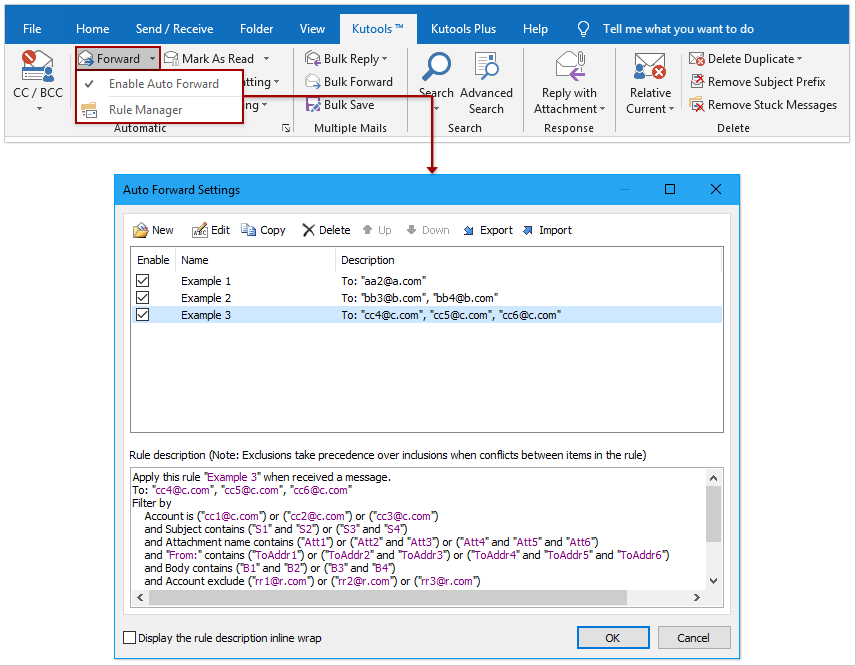
阻止Outlook自动删除指定文件夹中的邮件
如果某个Outlook文件夹中的项目定期自动删除,例如约会与会议每个月都会自动删除,这可能是由自动存档引起的。在这种情况下,请按照以下步骤操作:
1右键单击指定的Outlook文件夹,并点击 属性 在右键菜单中。见截图:
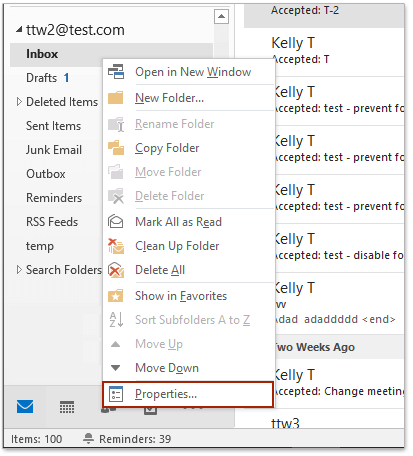
2在打开的属性对话框中,请启用 自动存档 选项卡,并选中 不要在此文件夹中存档项目 选项。见截图:
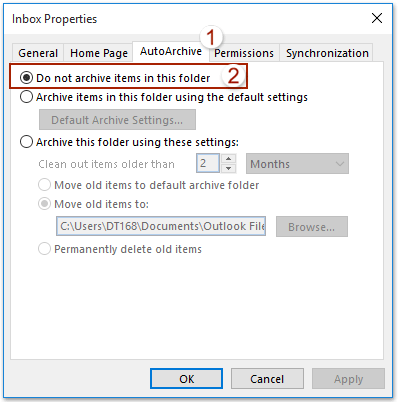
3. 点击确定 按钮保存更改。
从现在开始,指定文件夹中的旧项目将不会被自动删除。
注意:此方法同样适用于邮件文件夹、日历文件夹和任务文件夹。
相关文章
最佳 Office 办公效率工具
最新消息:Kutools for Outlook 推出免费版!
体验全新 Kutools for Outlook,超过100 种强大功能!立即点击下载!
🤖 Kutools AI :采用先进的 AI 技术,轻松处理邮件,包括答复、总结、优化、扩展、翻译和撰写邮件。
📧 邮箱自动化:自动答复(支持 POP 和 IMAP) /计划发送邮件 /发送邮件时按规则自动抄送密送 / 自动转发(高级规则) / 自动添加问候语 / 自动将多收件人的邮件分割为单独邮件 ...
📨 邮件管理:撤回邮件 / 按主题及其他条件阻止欺诈邮件 / 删除重复邮件 / 高级搜索 / 整合文件夹 ...
📁 附件增强:批量保存 / 批量拆离 / 批量压缩 / 自动保存 / 自动拆离 / 自动压缩 ...
🌟 界面魔法:😊更多美观酷炫的表情 /重要邮件到达时提醒 / 最小化 Outlook 而非关闭 ...
👍 一键高效操作:带附件全部答复 / 防钓鱼邮件 / 🕘显示发件人时区 ...
👩🏼🤝👩🏻 联系人与日历:批量添加选中邮件中的联系人 / 分割联系人组为单独的组 / 移除生日提醒 ...
可根据您偏好选择 Kutools 使用语言——支持英语、西班牙语、德语、法语、中文及40 多种其他语言!
只需点击一下即可立即激活 Kutools for Outlook。无需等待,立即下载,提升工作效率!


🚀 一键下载——获取所有 Office 插件
强烈推荐:Kutools for Office(五合一)
一键下载五个安装包:Kutools for Excel、Outlook、Word、PowerPoint以及 Office Tab Pro。 立即点击下载!
- ✅ 一键便利操作:一次下载全部五个安装包。
- 🚀 随时满足 Office任务需求:需要哪个插件随时安装即可。
- 🧰 包含:Kutools for Excel / Kutools for Outlook / Kutools for Word / Office Tab Pro / Kutools for PowerPoint