如何在Outlook中撤销或延迟发送邮件:终极指南
本指南介绍了在Microsoft Outlook中撤销发送或延迟发送邮件的方法,涵盖了包括新版Outlook、经典桌面版Outlook、Outlook移动应用和Outlook Web App(OWA)在内的所有主要版本。
您是否曾经过早点击了“发送”按钮,然后才意识到邮件发错了人、缺少附件或者包含敏感信息?您并不孤单。虽然Microsoft Outlook提供了多种工具来撤销或延迟发送邮件,但它们的成功与否很大程度上取决于您使用的Outlook版本以及一些关键条件。在这篇综合指南中,我们将带您了解所有可用选项——包括内置功能和像Kutools这样的第三方工具——以便您可以在电子邮件灾难发生之前避免它们。
Outlook中的“撤销发送”是什么?
Outlook提供了两种阻止不必要邮件发送的方法:
在导航窗格中选择“已发送邮件”文件夹,双击打开误发的邮件。
- 邮件召回:尝试撤回已发送并送达的邮件(仅限某些版本)。
- 延迟发送:在邮件实际发出前将其保留在发件箱中,给您时间取消或编辑。
第二种方法——延迟——在各个版本中更为可靠。
何时应使用撤销发送功能
典型的真实情况包括:
- 将邮件发送给了错误的收件人。
- 忘记添加附件或包含了错误的文件。
- 发现了语法问题或敏感内容。
- 选择了错误的邮件模板。
- 对语气或时机产生了犹豫。
各Outlook版本中的撤销/延迟方法
本节介绍在Microsoft Outlook中撤销或延迟发送邮件的方法,涵盖所有主要平台:
- 新版Outlook(Windows)
- 经典桌面版Outlook(Microsoft 365、2016-2024)
- Outlook Web App(OWA)
Windows版新版Outlook
功能:“撤销发送”延迟窗口(5-10秒)
不支持召回功能
✅ 如何启用或调整新版Outlook中的撤销发送功能:
步骤1. 打开新版Outlook,点击右上角的齿轮图标(⚙️)以打开设置。
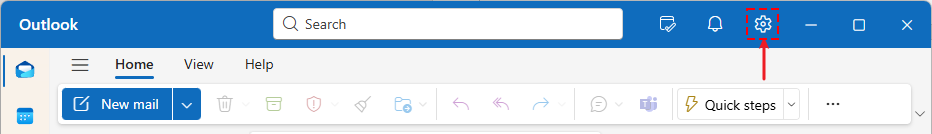
步骤2. 在设置窗格中,选择邮件 > 编写和回复。
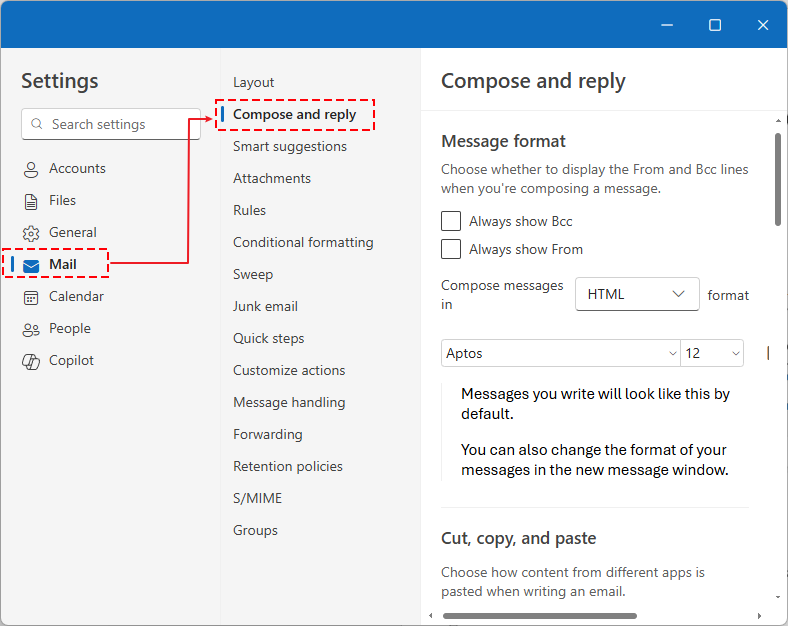
步骤3. 向下滚动找到“撤销发送”部分。调整滑块以设置从0到10秒的延迟。
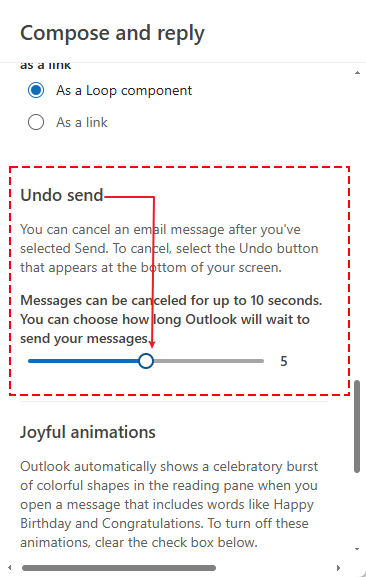
步骤4. 点击保存。
现在,当您发送邮件时,屏幕底部会显示一个撤销按钮,持续时间为您设定的时间。

点击撤销按钮取消发送并返回到邮件撰写窗口。
| ✔️ 优点 | ✖️ 缺点 |
|
|
😁 最适合:
- 希望为最后一秒编辑提供快速缓冲的用户。
- 使用基于云的Outlook进行个人或小型商业用途的用户。
经典桌面版Outlook(Microsoft 365、2016-2024)
方法1:召回此邮件
仅在严格条件下有效(Exchange、未读、同一组织)。
✅ 如何在桌面版Outlook中召回邮件:
步骤1. 打开“已发送邮件”,双击该消息。
步骤2. 转到“消息”选项卡 > 响应 > 召回此消息。
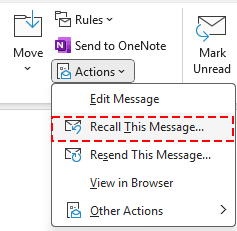
步骤3. 选择删除或替换未读副本。
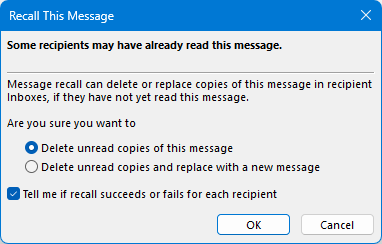
1️⃣ “删除此消息的未读副本”
📌 功能:
如果邮件尚未被阅读,此选项尝试完全从收件人的收件箱中移除原始邮件。
✅ 最适合用于:
- 邮件是误发的。
- 您发错了人。
- 内容敏感或不恰当。
- 如果成功,收件人将完全看不到该邮件,或者可能只会看到一封通知邮件已被召回的通知。
2️⃣ “删除未读副本并用新邮件替换”
📌 功能:
此选项尝试删除原始未读邮件,并立即允许您向相同收件人发送替代邮件。
✅ 最适合用于:
- 您想纠正刚刚发送的邮件内容。
- 收件人和主题仍然有效,但邮件本身需要修正。
- 内容敏感或不恰当。
- 如果成功,收件人将完全看不到该邮件,或者可能只会看到一封通知邮件已被召回的通知。
步骤4. 在跟踪选项卡中查看结果。
⚠️ 重要提示:
仅在相同条件下有效:Exchange+未读+同一组织。
如果召回失败,收件人最终可能会看到:
- 原始邮件。
- 召回通知。
- 以及您的新替代邮件。
| ✔️ 优点 | ✖️ 缺点 |
|
|
😁 最适合:
- 使用Microsoft Exchange的内部企业环境。
- 在一个公司或网络内发送邮件的用户。
推荐:Kutools for Outlook的召回邮件功能
Kutools for Outlook的召回邮件功能通过以下方式增强了传统的召回功能:
- 一次性召回多封已发送邮件(批量操作)。
- 查看显示所有召回尝试状态的集中对话框。
- 高效重试或取消失败的召回请求。
✅ 如何在桌面版Outlook中召回多封邮件:
步骤1. 选择要召回的邮件,转到Outlook中的Kutools选项卡。
步骤2. 点击召回多条消息。
步骤3. 查看所有召回尝试的状态。
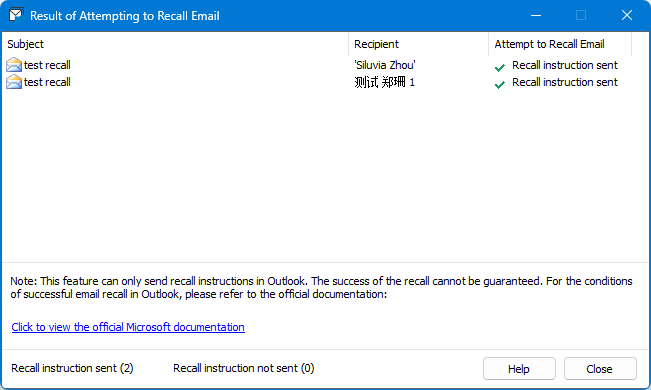
步骤4. 在专用的召回状态管理器对话框中查看结果。
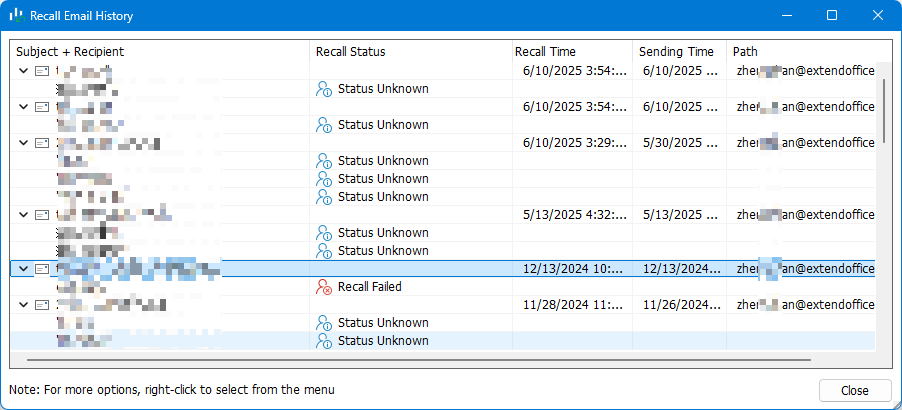
| ✔️ 优点 | ✖️ 缺点 |
|
|
😁 最适合:
- 经常需要修正多封已发送邮件的用户。
- 管理员或团队负责人,负责大规模通信管理。
方法2:通过规则延迟发送
✅ 如何在桌面版Outlook中延迟发送每封邮件:
步骤1. 首页 > 规则 > 管理规则和警报。
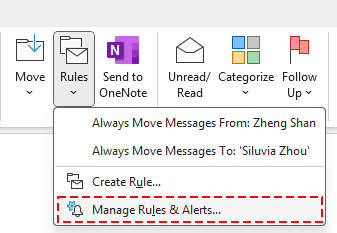
步骤2. 在规则和警报对话框中选择新建规则。
步骤3. 选择应用规则于我发送的消息上,然后点击下一步。
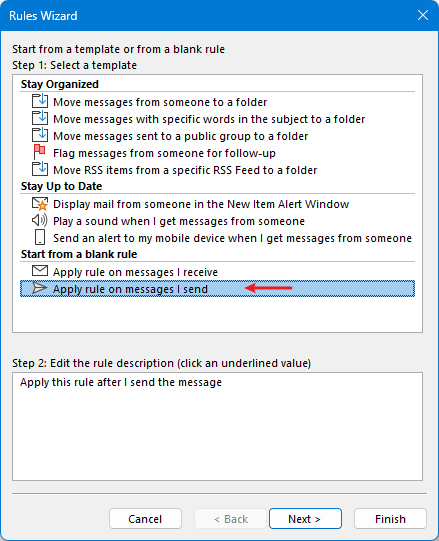
步骤4. 将选择条件留空并直接点击下一步,然后勾选推迟交付若干分钟。然后点击若干。
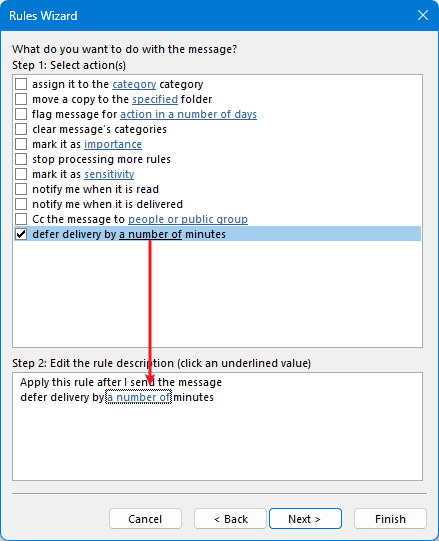
步骤5. 设置延迟(1-10分钟),点击确定,点击完成。
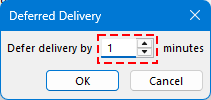
| ✔️ 优点 | ✖️ 缺点 |
|
|
😁 最适合:
- 经常在点击发送后发现错误的专业人士。
- 处理敏感信息或频繁误发邮件的任何人。
推荐:Kutools for Outlook的全局延迟发送+撤销按钮
Kutools for Outlook提供了一项高级的延迟邮件功能,可让您自动延迟所有外发邮件5至60秒。在此延迟期间,您还会看到每个邮件的撤销按钮,使您有机会立即取消发送并修改消息。
✅ 如何在桌面版Outlook中使用Kutools设置延迟邮件:
步骤1. 点击Kutools > 延迟邮件 > 修改选择延迟时间。并设置延迟时间。确认后点击确定。
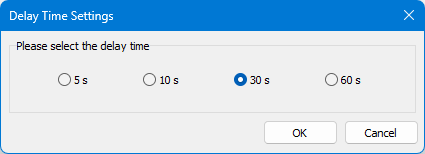
步骤2. 点击Kutools > 延迟邮件,点击确定以激活该功能。
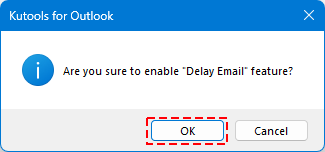
现在所有外发邮件都将延迟x秒发送。
单击发送后,邮件将保留在发件箱中。
如果您在延迟时间内单击撤销:消息不会发送。您将返回到邮件撰写窗口,草稿保持完整且可编辑。
如果您单击立即发送:消息将立即发送。

| ✔️ 优点 | ✖️ 缺点 |
|
|
😁 最适合:
- 希望在发送后有机会再次修改邮件的用户。
- 处理敏感信息或频繁误发邮件的任何人。
- 希望在Outlook桌面版中实现类似Gmail撤销功能的人。
Kutools for Outlook还包括计划发送邮件功能,允许您在特定未来时间发送邮件——非常适合与不同时区的收件人协调。
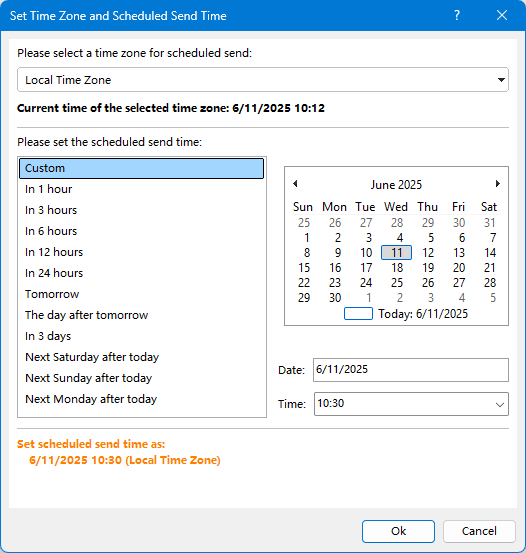
Outlook Web App(OWA)
提供“撤销发送”(5-10秒窗口),不支持召回
✅ 如何在Web版Outlook中撤销发送:
步骤1. 打开Outlook Web > 设置(⚙️)> 查看所有Outlook设置。

步骤2. 转到邮件 > 编写和回复。
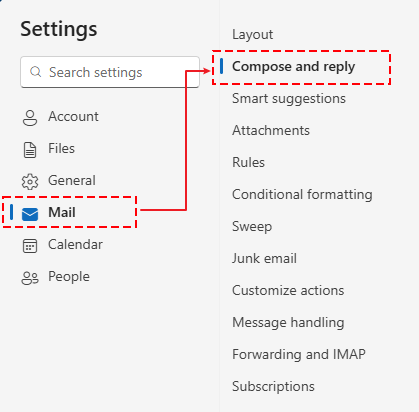
步骤3. 滚动到撤销发送部分并设置延迟时间(5或10秒)> 保存。
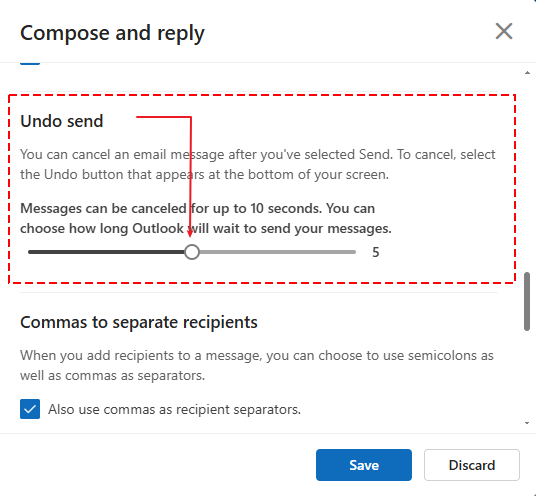
现在,当您发送邮件时,屏幕底部会显示一个撤销按钮,持续时间为您设定的时间。

点击撤销按钮取消发送并返回到邮件撰写窗口。
| ✔️ 优点 | ✖️ 缺点 |
|
|
😁 最适合:
- 偏好基于网络访问邮件的用户。
- 轻度邮件发送者需要基本的撤销功能。
避免邮件错误的最佳实践
由于“召回此消息”功能经常失败,预防是更好的策略。
推荐策略:
- 在桌面版Outlook中通过规则启用延迟发送(1-3分钟)。
- 在新版Outlook和Web版本中将撤销发送设置为10秒。
- 使用Kutools进行扩展延迟。
按版本建议的设置:
| 版本 | 建议延迟 | 推荐工具 |
| 新版Outlook | 0秒撤销窗口 | 内置 |
| 经典桌面版 | 1-3分钟延迟规则 + Kutools的延迟邮件功能 | Kutools |
| Web应用 | 最多10秒延迟 | 可选服务器规则 |
常见问题解答:召回何时有效,何时无效
Outlook的“召回此消息”功能理论上强大,但在实践中仅在非常特定的条件下有效。以下是为何您的召回在某些情况下成功而在其他情况下失败的原因。
✅ 回收成功的情况(成功条件):
- 发送方和接收方都使用Microsoft Exchange。
- 邮件必须在同一Exchange组织或Microsoft 365租户内。
- 收件人尚未打开邮件。(如果邮件已经被阅读或预览,召回将自动失败。)
- 邮件仍在收件人的收件箱中。(如果邮件已被规则或用户移动到其他文件夹,召回将不起作用。)
- 收件人正在使用Outlook桌面版(而非移动版或网页版)。
- 没有干扰的邮件规则或第三方邮件客户端。(自定义规则、转发或外部客户端应用程序(如Apple Mail)可能会破坏召回过程。)
❌ 回收失败的原因(常见的失败原因):
- 收件人在召回到达之前打开了邮件。一旦邮件被打开,召回就不再可能。
- 邮件必须在同一Exchange组织或Microsoft 365租户内。
- 收件人的邮件并未托管在Microsoft Exchange上。(Gmail、Yahoo、Outlook.com和基于IMAP的账户不支持召回。)
- 邮件仍在收件人的收件箱中。(如果邮件已被规则或用户移动到其他文件夹,召回将不起作用。)
- 收件人在您的组织之外。(召回通常只在同一Exchange环境内工作(仅供内部使用)。)
- 收件人正在使用Outlook Web App或移动版
- 邮件被移动或受规则影响。
- 用户权限或服务器策略阻止召回。
相关文章:
最佳 Office 办公效率工具
最新消息:Kutools for Outlook 推出免费版!
体验全新 Kutools for Outlook,超过100 种强大功能!立即点击下载!
🤖 Kutools AI :采用先进的 AI 技术,轻松处理邮件,包括答复、总结、优化、扩展、翻译和撰写邮件。
📧 邮箱自动化:自动答复(支持 POP 和 IMAP) /计划发送邮件 /发送邮件时按规则自动抄送密送 / 自动转发(高级规则) / 自动添加问候语 / 自动将多收件人的邮件分割为单独邮件 ...
📨 邮件管理:撤回邮件 / 按主题及其他条件阻止欺诈邮件 / 删除重复邮件 / 高级搜索 / 整合文件夹 ...
📁 附件增强:批量保存 / 批量拆离 / 批量压缩 / 自动保存 / 自动拆离 / 自动压缩 ...
🌟 界面魔法:😊更多美观酷炫的表情 /重要邮件到达时提醒 / 最小化 Outlook 而非关闭 ...
👍 一键高效操作:带附件全部答复 / 防钓鱼邮件 / 🕘显示发件人时区 ...
👩🏼🤝👩🏻 联系人与日历:批量添加选中邮件中的联系人 / 分割联系人组为单独的组 / 移除生日提醒 ...
可根据您偏好选择 Kutools 使用语言——支持英语、西班牙语、德语、法语、中文及40 多种其他语言!
只需点击一下即可立即激活 Kutools for Outlook。无需等待,立即下载,提升工作效率!


🚀 一键下载——获取所有 Office 插件
强烈推荐:Kutools for Office(五合一)
一键下载五个安装包:Kutools for Excel、Outlook、Word、PowerPoint以及 Office Tab Pro。 立即点击下载!
- ✅ 一键便利操作:一次下载全部五个安装包。
- 🚀 随时满足 Office任务需求:需要哪个插件随时安装即可。
- 🧰 包含:Kutools for Excel / Kutools for Outlook / Kutools for Word / Office Tab Pro / Kutools for PowerPoint