如何在Outlook中将未读邮件添加到收藏夹文件夹?
有时未读的电子邮件可能混杂在众多邮件之中,尽管Outlook会提示您未读邮件的数量,例如收件箱(5),但您无法立即找到它们。实际上,您可以将所有未读邮件收集到一个收藏夹文件夹中,使您的工作更加方便快捷。
以下指南将帮助您将所有未读邮件收集到“未读邮件”文件夹,并在您的收藏夹中显示该文件夹。
步骤1:通过点击导航窗格中的“邮件” 切换到邮件视图。
步骤2:创建一个新的搜索文件夹:
- 在Outlook 2010/2013中,点击“文件夹”选项卡上“新建”组中的“新建搜索文件夹”按钮。
- 在Outlook 2007中,点击“文件”>“新建”>“搜索文件夹”。

实际上,还有另一种创建新搜索文件夹的方法:右键单击导航窗格中的“搜索文件夹” ,然后在右键菜单中点击“新建搜索文件夹”。

此方法适用于Microsoft Outlook 2007、2010和2013的所有版本。
步骤2:在“新建搜索文件夹”对话框中,选择并突出显示“未读邮件”项,然后点击“确定”。
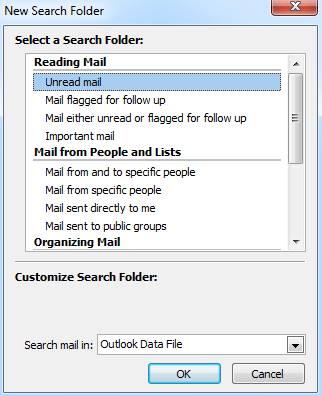
现在,“未读邮件”文件夹已创建并显示在导航窗格中。所有未读邮件都会自动收集到这个文件夹中。一旦打开未读邮件,它将自动从“未读邮件”文件夹中移除。
步骤3:右键单击“未读邮件”文件夹,并在右键菜单中点击“在收藏夹中显示”项。

现在,“未读邮件”文件夹已被复制并添加到导航窗格顶部的收藏夹中。

提示:如果您想将所有帐户的所有未读邮件添加到一个文件夹中,可以按照以下步骤操作:
1. 按Alt + F11键启用 Microsoft Visual Basic for Applications窗口。在项目窗格中,点击“Microsoft Outlook对象”>“ThisOoutlookSession”,并将以下代码粘贴到右侧部分。
Public WithEvents OlExplprer As Outlook.Explorer
Public WithEvents OlMailItem As Outlook.MailItem
Dim xSelMail As MailItem
Private Sub Application_NewMail()
AddAllAccountsUnreadMailsToAFolder
IniEvent
End Sub
Public Sub Initialize_handler()
Set OlExplprer = Application.ActiveExplorer
If OlExplprer.Selection.Count <> 0 Then
Set OlMailItem = OlExplprer.Selection.Item(1)
End If
End Sub
Private Sub OlExplprer_BeforeFolderSwitch(ByVal NewFolder As Object, Cancel As Boolean)
Dim xOlApp As Outlook.Application
Dim xNameSpace As NameSpace
Dim xMailItem, xSelMail As MailItem
Dim xTargetFld As Folder
On Error Resume Next
Set xOlApp = Outlook.Application
Set xNameSpace = xOlApp.GetNamespace("MAPI")
If NewFolder.Name = "Unread Mail" Then
For Each xMailItem In NewFolder.Items
If xMailItem.UnRead = False Then
xMailItem.Delete
End If
Next
Else
For Each xTargetFld In xNameSpace.Folders.Item(1).Folders
If xTargetFld.Name = "Unread Mail" Then
For Each xMailItem In xTargetFld.Items
If (OlExplprer.Selection.Count <> 0) Then
Set xSelMail = OlExplprer.Selection.Item(1)
If xSelMail.UnRead Then
xSelMail.UnRead = False
End If
End If
Next
End If
Next
End If
Cancel = False
End Sub
Private Sub OlExplprer_FolderSwitch()
Dim xOlApp As Outlook.Application
Dim xNameSpace As NameSpace
Dim xMailItem As MailItem
Dim xAccountFld, xTargetFld, xSubFolder As MAPIFolder
Dim xObjItem As Object
On Error Resume Next
Set xOlApp = Outlook.Application
Set xNameSpace = xOlApp.GetNamespace("MAPI")
Refresh
If (OlExplprer.CurrentFolder.Name <> "Unread Mail") Then
For Each xTargetFld In xNameSpace.Folders.Item(1).Folders
If xTargetFld.Name = "Unread Mail" Then
For Each xMailItem In xTargetFld.Items
If xMailItem.UnRead = False Then
For Each xAccountFld In xNameSpace.Folders
For Each xSubFolder In xAccountFld.Folders
If (xSubFolder.Name <> "Deleted Items") And (xSubFolder.Name <> "Drafts") And (xSubFolder.Name <> "Outbox") And (xSubFolder.Name <> "Junk E-mail") Then
For Each xObjItem In xSubFolder.Items
If xObjItem.Class = olMail Then
If (xObjItem.Subject = xMailItem.Subject) And (xObjItem.SenderName = xMailItem.SenderName) And _
(xObjItem.Body = xMailItem.Body) And (xObjItem.Attachments.Count = xMailItem.Attachments.Count) And _
(xObjItem.SentOn = xMailItem.SentOn) Then
xObjItem.UnRead = False
End If
End If
Next
End If
Next
Next
End If
Next
End If
Next
End If
End Sub
Private Sub OlExplprer_SelectionChange()
Dim xOlApp As Outlook.Application
Dim xNameSpace As NameSpace
On Error Resume Next
Set xOlApp = Outlook.Application
Set xNameSpace = xOlApp.GetNamespace("MAPI")
If (OlExplprer.CurrentFolder.Name = "Unread Mail") And (OlExplprer.Selection.Count <> 0) Then
SelUnreadMailFld OlExplprer.CurrentFolder.Items, xNameSpace.Folders
Else
If (OlExplprer.CurrentFolder.Name <> "Deleted Items") And (OlExplprer.CurrentFolder.Name <> "Drafts") And _
(OlExplprer.CurrentFolder.Name <> "Outbox") And (OlExplprer.CurrentFolder.Name <> "Junk E-mail") Then
SelOtherFld xNameSpace.Folders.Item(1).Folders
End If
End If
End Sub
Sub SelUnreadMailFld(EMails As Outlook.Items, Flds As Folders)
Dim xMailItem As MailItem
Dim xAccountFld, xSubFolder As Folder
Dim xObjItem As Object
On Error Resume Next
For Each xMailItem In EMails 'OlExplprer.CurrentFolder.Items
If xMailItem.UnRead = False Then
For Each xAccountFld In Flds
For Each xSubFolder In xAccountFld.Folders
If (xSubFolder.Name <> "Deleted Items") And (xSubFolder.Name <> "Drafts") And (xSubFolder.Name <> "Outbox") And (xSubFolder.Name <> "Junk E-mail") Then
For Each xObjItem In xSubFolder.Items
If xObjItem.Class = olMail Then
If (xObjItem.Subject = xMailItem.Subject) And (xObjItem.SenderName = xMailItem.SenderName) And _
(xObjItem.Body = xMailItem.Body) And (xObjItem.Attachments.Count = xMailItem.Attachments.Count) And _
(xObjItem.SentOn = xMailItem.SentOn) Then
If xObjItem.UnRead Then
xObjItem.UnRead = False
End If
End If
End If
Next
End If
Next
Next
End If
Next
End Sub
Sub SelOtherFld(Flds As Folders)
Dim xSelItem, xMailItem As MailItem
Dim xTargetFld As Folder
On Error Resume Next
If OlExplprer.Selection.Count <> 0 Then
Set xSelItem = OlExplprer.Selection.Item(1)
If xSelItem.UnRead = False Then
For Each xTargetFld In Flds
If xTargetFld.Name = "Unread Mail" Then
For Each xMailItem In xTargetFld.Items
If (xSelItem.Subject = xMailItem.Subject) And (xSelItem.SenderName = xMailItem.SenderName) And _
(xSelItem.Body = xMailItem.Body) And (xSelItem.Attachments.Count = xMailItem.Attachments.Count) And _
(xSelItem.SentOn = xMailItem.SentOn) Then
xMailItem.UnRead = False
End If
Next
End If
Next
End If
End If
End Sub
Sub Refresh()
Dim xOlApp As Outlook.Application
Dim xNameSpace As NameSpace
Dim xTargetFld As MAPIFolder
Dim xAllUnreadMails As Integer
On Error Resume Next
Set xOlApp = Outlook.Application
Set xNameSpace = xOlApp.GetNamespace("MAPI")
xAllUnreadMails = AllUnreadMails()
For Each xTargetFld In xNameSpace.Folders.Item(1).Folders
If xTargetFld.Name = "Unread Mail" Then
If xAllUnreadMails <> xTargetFld.Items.Count Then
AddAllAccountsUnreadMailsToAFolder
Exit For
End If
End If
Next
End Sub
Function AllUnreadMails()
Dim xOlApp As Outlook.Application
Dim xNameSpace As NameSpace
Dim xAllUnreadMails As Integer
On Error Resume Next
Set xOlApp = Outlook.Application
Set xNameSpace = xOlApp.GetNamespace("MAPI")
xAllUnreadMails = 0
For Each xFolders In xNameSpace.Folders
For Each xSubFolder In xFolders.Folders
If xSubFolder.Name <> "Unread Mail" Then
If (xSubFolder.Name <> "Deleted Items") And (xSubFolder.Name <> "Drafts") And (xSubFolder.Name <> "Outbox") And (xSubFolder.Name <> "Junk E-mail") Then
For Each xObjItem In xSubFolder.Items
If xObjItem.Class = olMail Then
If xObjItem.UnRead Then
xAllUnreadMails = xAllUnreadMails + 1
End If
End If
Next
End If
End If
Next
Next
AllUnreadMails = xAllUnreadMails
End Function
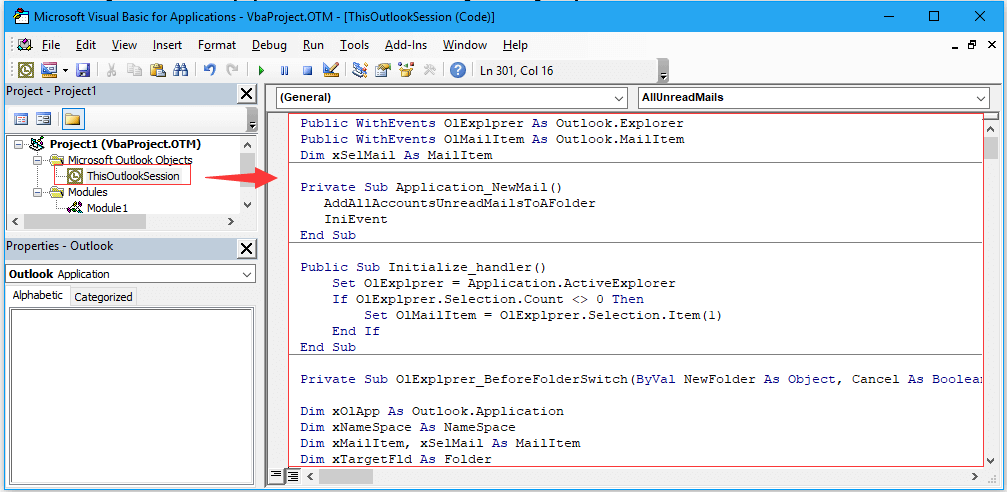
2. 然后插入一个新模块,并将以下代码粘贴到模块脚本中。
Public Sub AddAllAccountsUnreadMailsToAFolder()
Dim xOlApp As Outlook.Application
Dim xNameSpace As NameSpace
Dim xFolders, xSubFolder As MAPIFolder
Dim xObjItem As Object
Dim xDelFld As Folder
Dim xUnreadMailFld, xOldUnreadMailFld As Folder
Dim xCopiedItem, xMailItem As MailItem
On Error Resume Next
Set xOlApp = Outlook.Application
Set xNameSpace = xOlApp.GetNamespace("MAPI")
For Each xOldUnreadMailFld In xNameSpace.Folders.Item(1).Folders
If xOldUnreadMailFld.Name = "Unread Mail" Then
xOldUnreadMailFld.Delete
Exit For
End If
Next
For Each xDelFld In xNameSpace.Folders.Item(1).Folders
If xDelFld.Name = "Deleted Items" Then
For Each xMailItem In xDelFld.Items
xMailItem.Delete
Next
For Each xSubFolder In xDelFld.Folders
'For i = xDelFld.Folders.Count To 1 Step -1
xSubFolder.Delete
Next
End If
Next
Set xUnreadMailFld = xNameSpace.Folders.Item(1).Folders.Add("Unread Mail")
If xUnreadMailFld = nil Then
Exit Sub
End If
For Each xFolders In xNameSpace.Folders
For Each xSubFolder In xFolders.Folders
If xSubFolder.Name <> xUnreadMailFld.Name Then
If (xSubFolder.Name <> "Deleted Items") And (xSubFolder.Name <> "Drafts") And (xSubFolder.Name <> "Outbox") And (xSubFolder.Name <> "Junk E-mail") Then
For Each xObjItem In xSubFolder.Items
If xObjItem.Class = olMail Then
If xObjItem.UnRead Then
Set xCopiedItem = xObjItem.Copy
xCopiedItem.Move xUnreadMailFld
End If
End If
Next
End If
End If
Next
Next
IniEvent
End Sub
Public Sub IniEvent()
Dim xFld As ThisOutlookSession
Set xFld = ThisOutlookSession
xFld.Initialize_handler
End Sub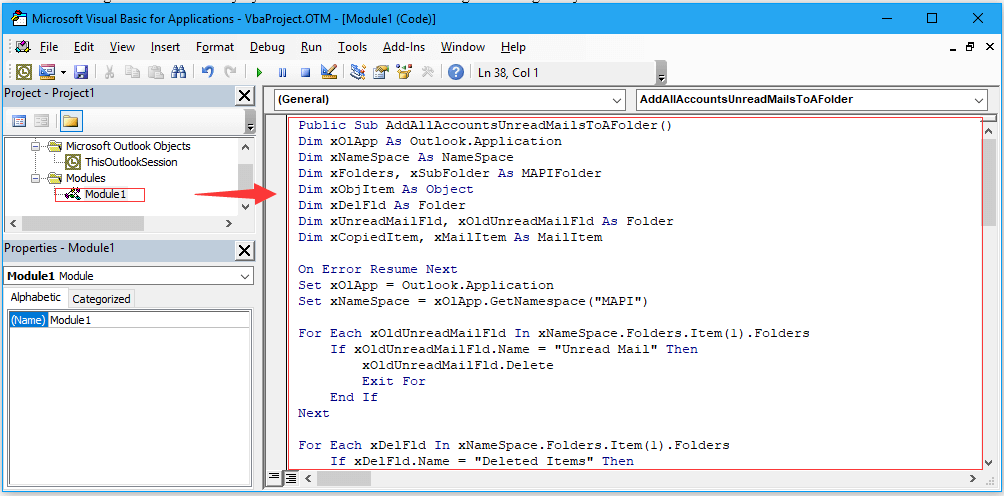
3. 运行名为 AddAllAccountsUnreadMailsToAFolder的代码。然后所有未读邮件都将被放入名为 未读邮件.
从一个或多个联系人文件夹中删除所有重复的联系人 |
| 有时,我们可能会重复添加相同的联系人,如何从一个或多个联系人文件夹中删除重复的联系人呢?Kutools for Outlook 的 重复联系人 功能可以快速找到所有重复的联系人,并允许您根据给定的标准删除或合并重复的联系人,例如在相同全名、相同邮件地址的情况下,从一个或多个联系人文件夹中查找重复的联系人。单击此处获取 30-天全功能 30 免费试用! |
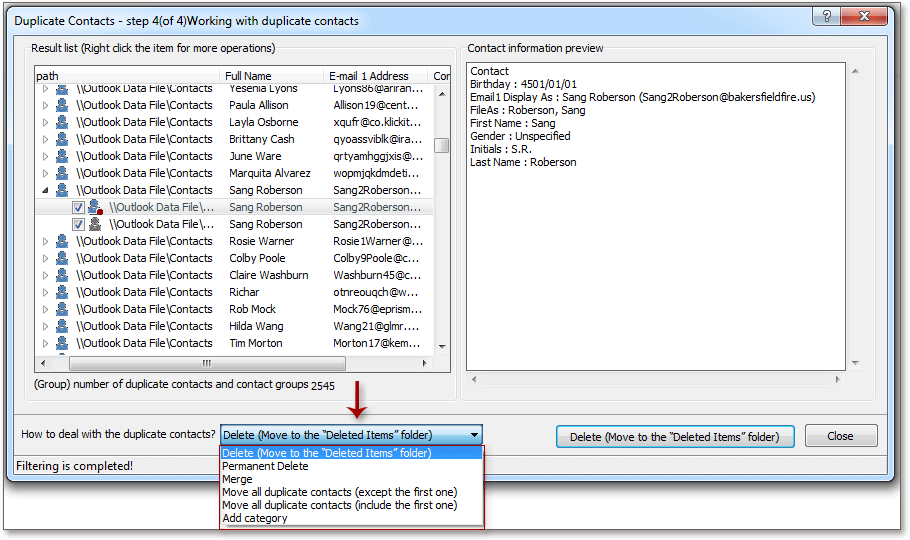 |
| Kutools for Outlook:包含数十个实用的 Outlook 插件,未来 30 天内可免费试用,无任何限制。 |
最佳 Office 办公效率工具
最新消息:Kutools for Outlook 推出免费版!
体验全新 Kutools for Outlook,超过100 种强大功能!立即点击下载!
🤖 Kutools AI :采用先进的 AI 技术,轻松处理邮件,包括答复、总结、优化、扩展、翻译和撰写邮件。
📧 邮箱自动化:自动答复(支持 POP 和 IMAP) /计划发送邮件 /发送邮件时按规则自动抄送密送 / 自动转发(高级规则) / 自动添加问候语 / 自动将多收件人的邮件分割为单独邮件 ...
📨 邮件管理:撤回邮件 / 按主题及其他条件阻止欺诈邮件 / 删除重复邮件 / 高级搜索 / 整合文件夹 ...
📁 附件增强:批量保存 / 批量拆离 / 批量压缩 / 自动保存 / 自动拆离 / 自动压缩 ...
🌟 界面魔法:😊更多美观酷炫的表情 /重要邮件到达时提醒 / 最小化 Outlook 而非关闭 ...
👍 一键高效操作:带附件全部答复 / 防钓鱼邮件 / 🕘显示发件人时区 ...
👩🏼🤝👩🏻 联系人与日历:批量添加选中邮件中的联系人 / 分割联系人组为单独的组 / 移除生日提醒 ...
可根据您偏好选择 Kutools 使用语言——支持英语、西班牙语、德语、法语、中文及40 多种其他语言!
只需点击一下即可立即激活 Kutools for Outlook。无需等待,立即下载,提升工作效率!


🚀 一键下载——获取所有 Office 插件
强烈推荐:Kutools for Office(五合一)
一键下载五个安装包:Kutools for Excel、Outlook、Word、PowerPoint以及 Office Tab Pro。 立即点击下载!
- ✅ 一键便利操作:一次下载全部五个安装包。
- 🚀 随时满足 Office任务需求:需要哪个插件随时安装即可。
- 🧰 包含:Kutools for Excel / Kutools for Outlook / Kutools for Word / Office Tab Pro / Kutools for PowerPoint