如何在 Excel 中将时间格式从 12 小时制转换为 24 小时制,反之亦然?
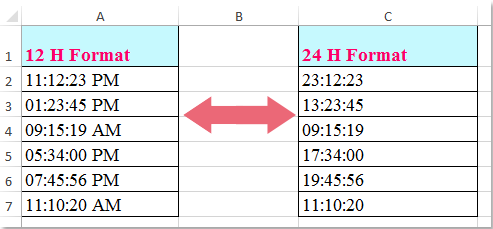
在 Excel 中,不同情况下可能需要使用 12 小时制或 24 小时制的时间格式。例如,根据任务需求,您可能需要在“晚上 10:30”和“22:30”之间进行切换。本教程将介绍如何使用公式轻松在 12 小时制和 24 小时制时间格式之间进行转换。
 使用公式在 12 小时制和 24 小时制之间转换时间格式
使用公式在 12 小时制和 24 小时制之间转换时间格式
以下公式可以帮助您在 12 小时制和 24 小时制时间格式之间进行转换。
在 Excel 中将 12 小时制转换为 24 小时制格式:
请在希望输出结果的空白单元格中输入此公式:=TEXT(A2,"[hh]:mm:ss"),然后向下拖动填充柄以将该公式应用到所需的单元格,所有时间格式都将从 12 小时制转换为 24 小时制格式。请参见截图:

在 Excel 中将 24 小时制转换为 12 小时制格式:
要将时间格式从 24 小时制转换为 12 小时制,请在此空白单元格中输入此公式:=TEXT(A2,"hh:mm:ss AM/PM") 以定位结果,向下拖动填充柄以将该公式应用到所需的单元格,所有 24 小时制时间格式的单元格都已转换为 12 小时制格式。请参见截图:
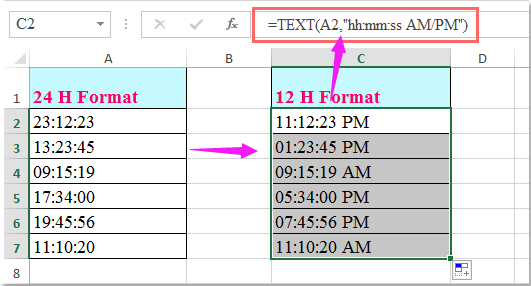
最佳Office办公效率工具
| 🤖 | Kutools AI 助手:以智能执行为基础,彻底革新数据分析 |代码生成 |自定义公式创建|数据分析与图表生成 |调用Kutools函数…… |
| 热门功能:查找、选中项的背景色或标记重复项 | 删除空行 | 合并列或单元格且不丢失数据 | 四舍五入…… | |
| 高级LOOKUP:多条件VLookup|多值VLookup|多表查找|模糊查找…… | |
| 高级下拉列表:快速创建下拉列表 |依赖下拉列表 | 多选下拉列表…… | |
| 列管理器: 添加指定数量的列 | 移动列 | 切换隐藏列的可见状态 | 比较区域与列…… | |
| 特色功能:网格聚焦 |设计视图 | 增强编辑栏 | 工作簿及工作表管理器 | 资源库(自动文本) | 日期提取 | 合并数据 | 加密/解密单元格 | 按名单发送电子邮件 | 超级筛选 | 特殊筛选(筛选粗体/倾斜/删除线等)…… | |
| 15大工具集:12项 文本工具(添加文本、删除特定字符等)|50+种 图表 类型(甘特图等)|40+实用 公式(基于生日计算年龄等)|19项 插入工具(插入二维码、从路径插入图片等)|12项 转换工具(小写金额转大写、汇率转换等)|7项 合并与分割工具(高级合并行、分割单元格等)| …… |
Kutools支持多种语言——可选择英语、西班牙语、德语、法语、中文等40多种语言!
通过Kutools for Excel提升您的Excel技能,体验前所未有的高效办公。 Kutools for Excel提供300多项高级功能,助您提升效率并节省时间。 点击此处获取您最需要的功能……
Office Tab为Office带来多标签界面,让您的工作更加轻松
- 支持在Word、Excel、PowerPoint中进行多标签编辑与阅读。
- 在同一个窗口的新标签页中打开和创建多个文档,而不是分多个窗口。
- 可提升50%的工作效率,每天为您减少数百次鼠标点击!
所有Kutools加载项,一键安装
Kutools for Office套件包含Excel、Word、Outlook和PowerPoint的插件,以及Office Tab Pro,非常适合跨Office应用团队使用。
- 全能套装——Excel、Word、Outlook和PowerPoint插件+Office Tab Pro
- 单一安装包、单一授权——数分钟即可完成设置(支持MSI)
- 协同更高效——提升Office应用间的整体工作效率
- 30天全功能试用——无需注册,无需信用卡
- 超高性价比——比单独购买更实惠