如何在Excel中复制并插入行多次或重复某行x次?
在日常工作中,您是否尝试过复制一行或多行,然后在其当前数据行下方多次插入呢?例如,我有一个单元格区域,现在我想复制每一行,并将它们粘贴3次到下一行,如下图所示。在Excel中该如何处理这个任务呢?
 |  |
使用VBA代码复制并多次插入特定行
如果只想重复某个特定行x次,以下VBA代码可能会对您有所帮助,请按以下步骤操作:
1. 指定要复制并多次插入的行,然后按住 ALT + F11 键,打开 Microsoft Visual Basic for Applications 窗口。
2. 单击 插入 > 模块,并将以下代码粘贴到模块窗口中。
VBA代码:重复某个特定行多次:
Sub test()
'Updateby Extendoffice
Dim xCount As Integer
LableNumber:
xCount = Application.InputBox("Number of Rows", "Kutools for Excel", , , , , , 1)
If xCount < 1 Then
MsgBox "the entered number of rows is error, please enter again", vbInformation, "Kutools for Excel"
GoTo LableNumber
End If
ActiveCell.EntireRow.Copy
Range(ActiveCell.Offset(1, 0), ActiveCell.Offset(xCount, 0)).EntireRow.Insert Shift:=xlDown
Application.CutCopyMode = False
End Sub
3. 粘贴代码后,请按 F5 键运行此代码,会弹出一个提示框,提醒您输入想要重复的次数,见截图:

4. 然后单击 确定 按钮,所选行下方已插入了三个新复制的行,见截图:
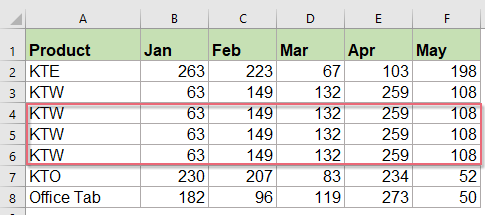
根据特定数字轻松复制并多次插入每一行
通常,除了手动复制和插入外,没有其他好方法可以多次复制和插入行。但是,使用 Kutools for Excel 的 根据指定数据复制或插入行列 功能,您可以轻松解决这个问题。 点击下载 Kutools for Excel!
Kutools for Excel:拥有超过300个实用的Excel插件,免费试用60天无任何限制。 立即下载并免费试用!
使用VBA代码复制并多次插入每一行
要在某个区域内多次重复每一行,可以应用以下VBA代码,请按以下步骤操作:
1. 按住 ALT + F11 键,打开 Microsoft Visual Basic for Applications 窗口。
2. 单击 插入 > 模块,并将以下代码粘贴到模块窗口中。
VBA代码:重复每一行多次:
Sub insertrows()
'Updateby Extendoffice
Dim I As Long
Dim xCount As Integer
LableNumber:
xCount = Application.InputBox("Number of Rows", "Kutools for Excel", , , , , , 1)
If xCount < 1 Then
MsgBox "the entered number of rows is error ,please enter again", vbInformation, "Kutools for Excel"
GoTo LableNumber
End If
For I = Range("A" & Rows.CountLarge).End(xlUp).Row To 2 Step -1
Rows(I).Copy
Rows(I).Resize(xCount).Insert
Next
Application.CutCopyMode = False
End Sub3. 然后按 F5 键运行此代码,会弹出一个提示框,提醒您输入每条记录需要重复的次数,见截图:

4. 然后单击 确定,每一行已被复制并插入到活动行下方3次,见截图:
 |  |
注意:在上述代码中,A 表示数据范围从A列开始,如果您的数据从K列开始,请根据需要将 A 改为 K。
根据特定数字轻松复制并多次插入每一行的超强功能
也许,您不熟悉VBA代码,或者担心代码会破坏您的数据。这里,我将介绍一个有用的功能,Kutools for Excel 的 根据指定数据复制或插入行列,使用此工具,您可以快速根据指定的数字复制并插入行。
提示:要应用此 根据指定数据复制或插入行列 功能,首先,您应该下载 Kutools for Excel,然后快速轻松地应用该功能。
安装 Kutools for Excel 后,请按以下步骤操作:
1. 在数据旁边的一组单元格中输入您希望重复的行数,见截图:

2. 单击 Kutools > 插入 > 根据指定数据复制或插入行列,见截图:

3. 在 复制并插入行与列 对话框中,在 类型 部分选择 复制并插入行 选项,然后选择要重复的数据范围,并指定重复次数以复制行,见截图:

4. 然后,单击 确定 或 应用 按钮,您将获得所需的结果:
 | 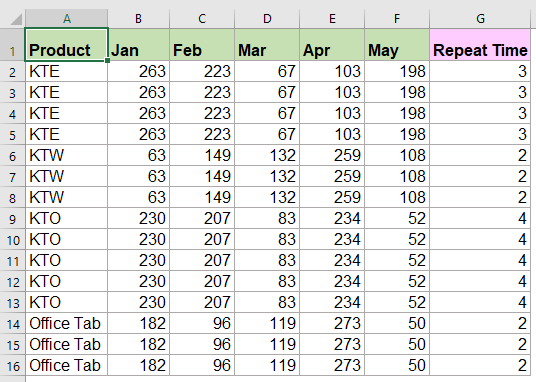 |
点击下载 Kutools for Excel 并立即免费试用!
最佳Office办公效率工具
| 🤖 | Kutools AI 助手:以智能执行为基础,彻底革新数据分析 |代码生成 |自定义公式创建|数据分析与图表生成 |调用Kutools函数…… |
| 热门功能:查找、选中项的背景色或标记重复项 | 删除空行 | 合并列或单元格且不丢失数据 | 四舍五入…… | |
| 高级LOOKUP:多条件VLookup|多值VLookup|多表查找|模糊查找…… | |
| 高级下拉列表:快速创建下拉列表 |依赖下拉列表 | 多选下拉列表…… | |
| 列管理器: 添加指定数量的列 | 移动列 | 切换隐藏列的可见状态 | 比较区域与列…… | |
| 特色功能:网格聚焦 |设计视图 | 增强编辑栏 | 工作簿及工作表管理器 | 资源库(自动文本) | 日期提取 | 合并数据 | 加密/解密单元格 | 按名单发送电子邮件 | 超级筛选 | 特殊筛选(筛选粗体/倾斜/删除线等)…… | |
| 15大工具集:12项 文本工具(添加文本、删除特定字符等)|50+种 图表 类型(甘特图等)|40+实用 公式(基于生日计算年龄等)|19项 插入工具(插入二维码、从路径插入图片等)|12项 转换工具(小写金额转大写、汇率转换等)|7项 合并与分割工具(高级合并行、分割单元格等)| …… |
通过Kutools for Excel提升您的Excel技能,体验前所未有的高效办公。 Kutools for Excel提供300多项高级功能,助您提升效率并节省时间。 点击此处获取您最需要的功能……
Office Tab为Office带来多标签界面,让您的工作更加轻松
- 支持在Word、Excel、PowerPoint中进行多标签编辑与阅读。
- 在同一个窗口的新标签页中打开和创建多个文档,而不是分多个窗口。
- 可提升50%的工作效率,每天为您减少数百次鼠标点击!
所有Kutools加载项,一键安装
Kutools for Office套件包含Excel、Word、Outlook和PowerPoint的插件,以及Office Tab Pro,非常适合跨Office应用团队使用。
- 全能套装——Excel、Word、Outlook和PowerPoint插件+Office Tab Pro
- 单一安装包、单一授权——数分钟即可完成设置(支持MSI)
- 协同更高效——提升Office应用间的整体工作效率
- 30天全功能试用——无需注册,无需信用卡
- 超高性价比——比单独购买更实惠