如何在Excel中防止特定单元格为空时保存?
假设您在Excel中创建了一个表单并将其分享给了同事。您希望他们在特定单元格中填写姓名,以标识谁输入了信息。如果该单元格留空,您希望阻止表单被保存。在本教程中,我将向您展示如何使用VBA宏来阻止在指定单元格为空的情况下保存Excel工作簿。
 如果Excel中的特定单元格为空,则阻止保存
如果Excel中的特定单元格为空,则阻止保存
要防止在Excel中特定单元格为空时保存当前工作簿,您可以轻松应用以下VBA宏。
步骤1:同时按下 Alt + F11 键打开Microsoft Visual Basic for Applications窗口。
步骤2:在项目资源管理器中,展开 VBAProject (您的工作簿名称.xlsm) 和 Microsoft Excel 对象,然后双击 ThisWorkbook。参见截图:
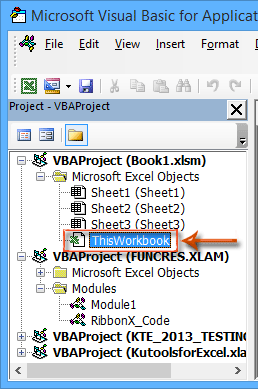
步骤3:在打开的 ThisWorkbook 窗口中,粘贴以下VBA宏:
VBA宏:如果特定单元格为空则阻止保存
Private Sub Workbook_BeforeSave(ByVal SaveAsUI As Boolean, Cancel As Boolean)
'Update by ExtendOffice 20220907
Dim xFileName As String
Dim xStr As String
Dim xStrWSH As String
Dim xWSh As Worksheet
Dim xWShs As Sheets
Dim xWSh1 As Worksheet
Dim xWB As Workbook
xStrWSH = "xHidWSH_LJY"
On Error Resume Next
Set xWB = Application.ActiveWorkbook
Set xWShs = xWB.Worksheets
Set xWSh = xWShs.Item(xStrWSH)
If xWSh Is Nothing Then
Set xWSh1 = xWShs.Add
xWSh1.Name = xStrWSH
xWSh1.Visible = xlSheetVeryHidden
Cancel = False
Else
If Trim(Application.Sheets("Sheet1").Range("A1").Value) = "" Then
Cancel = True
MsgBox "Save cancelled"
End If
End If
End Sub1. 在上述VBA代码的第26行中, “Sheet1” 是特定的工作表名称,“A1” 是特定的单元格,您可以根据需要更改它们。
2. 在 ThisWorkbook 中输入VBA后, ThisWorkbook您应该先保存工作簿。然后您可以将启用宏的文件发送给其他人。
现在,如果当前工作簿中的特定单元格为空,当您保存时,会出现一个警告对话框,提示您“保存已取消”。请参见以下截图:
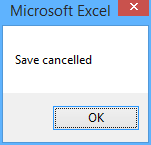
 相关文章
相关文章
最佳Office办公效率工具
| 🤖 | Kutools AI 助手:以智能执行为基础,彻底革新数据分析 |代码生成 |自定义公式创建|数据分析与图表生成 |调用Kutools函数…… |
| 热门功能:查找、选中项的背景色或标记重复项 | 删除空行 | 合并列或单元格且不丢失数据 | 四舍五入…… | |
| 高级LOOKUP:多条件VLookup|多值VLookup|多表查找|模糊查找…… | |
| 高级下拉列表:快速创建下拉列表 |依赖下拉列表 | 多选下拉列表…… | |
| 列管理器: 添加指定数量的列 | 移动列 | 切换隐藏列的可见状态 | 比较区域与列…… | |
| 特色功能:网格聚焦 |设计视图 | 增强编辑栏 | 工作簿及工作表管理器 | 资源库(自动文本) | 日期提取 | 合并数据 | 加密/解密单元格 | 按名单发送电子邮件 | 超级筛选 | 特殊筛选(筛选粗体/倾斜/删除线等)…… | |
| 15大工具集:12项 文本工具(添加文本、删除特定字符等)|50+种 图表 类型(甘特图等)|40+实用 公式(基于生日计算年龄等)|19项 插入工具(插入二维码、从路径插入图片等)|12项 转换工具(小写金额转大写、汇率转换等)|7项 合并与分割工具(高级合并行、分割单元格等)| …… |
Kutools支持多种语言——可选择英语、西班牙语、德语、法语、中文等40多种语言!
通过Kutools for Excel提升您的Excel技能,体验前所未有的高效办公。 Kutools for Excel提供300多项高级功能,助您提升效率并节省时间。 点击此处获取您最需要的功能……
Office Tab为Office带来多标签界面,让您的工作更加轻松
- 支持在Word、Excel、PowerPoint中进行多标签编辑与阅读。
- 在同一个窗口的新标签页中打开和创建多个文档,而不是分多个窗口。
- 可提升50%的工作效率,每天为您减少数百次鼠标点击!
所有Kutools加载项,一键安装
Kutools for Office套件包含Excel、Word、Outlook和PowerPoint的插件,以及Office Tab Pro,非常适合跨Office应用团队使用。
- 全能套装——Excel、Word、Outlook和PowerPoint插件+Office Tab Pro
- 单一安装包、单一授权——数分钟即可完成设置(支持MSI)
- 协同更高效——提升Office应用间的整体工作效率
- 30天全功能试用——无需注册,无需信用卡
- 超高性价比——比单独购买更实惠